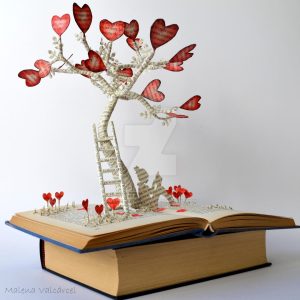Stickers are more than just fun collectibles; they are powerful tools for self-expression, marketing, and brand promotion. Whether you’re a business owner looking to boost your brand visibility or a hobbyist wanting to add a personal touch to your belongings, sticker printing offers endless possibilities. In this comprehensive guide, we’ll explore the world of sticker printing, from the basics to advanced techniques.
Why Stickers?
Versatility
Stickers can be used in numerous ways:
- Branding: Perfect for logos, promotional items, and packaging.
- Personal Use: Customize your laptop, phone, or even your car.
- Decorative Purposes: Enhance home decor or event setups with unique designs.
Cost-Effective Marketing
Stickers are a low-cost, high-impact marketing tool. They can be distributed easily and have the potential to reach a wide audience, making them a staple in guerrilla marketing strategies.
Creative Expression
For artists and designers, stickers provide a compact canvas to showcase their work. They are portable pieces of art that can be shared and appreciated widely.
Types of Stickers
Understanding the different types of stickers is crucial to choosing the right one for your needs.
Vinyl Stickers
- Durable and Weather-Resistant: Ideal for outdoor use.
- High-Quality Print: Vibrant colors and detailed graphics.
Paper Stickers
- Economical: Great for short-term use and budget-friendly projects.
- Eco-Friendly Options: Available in recyclable and compostable materials.
Clear Stickers
- Transparent Background: Perfect for window decals or overlaying on colored surfaces.
- Seamless Appearance: Blends well with the surface it’s applied to.
Die-Cut Stickers
- Custom Shapes: Cut precisely to the shape of your design.
- Stand Out: Unique shapes that draw attention.
Designing Your Sticker
Tools and Software
There are various tools you can use to design your sticker:
- Adobe Illustrator: Ideal for vector designs.
- Photoshop: Great for complex graphics and photo-based designs.
- Canva: User-friendly for beginners with numerous templates.
Design Tips
- Keep It Simple: A clear, simple design is more impactful and easier to recognize.
- Use Bold Colors: Vibrant colors stand out more and attract attention.
- Consider the Size: Make sure your design elements are visible and legible at the intended sticker size.
Printing Your Stickers
Choosing a Printing Method
- Digital Printing: Best for small runs with high detail and multiple colors.
- Offset Printing: Economical for large quantities with consistent quality.
- Screen Printing: Ideal for simple designs with few colors, offering durability.
Selecting a Printer
When choosing a printer, consider the following:
- Print Quality: Look at samples to ensure the quality meets your standards.
- Material Options: Ensure they offer the type of sticker material you need.
- Customer Service: Good communication and support are crucial for a smooth process.
Applying Your Stickers
Surface Preparation
- Clean the Surface: Remove any dust, dirt, or grease for better adhesion.
- Dry Completely: Ensure the surface is dry before application.
Application Tips
- Peel Carefully: Avoid touching the adhesive side to prevent fingerprints.
- Align and Apply: Start from one edge and smooth out to avoid bubbles.
- Use a Squeegee: For large stickers, use a squeegee to ensure a smooth application.
Caring for Your Stickers
Cleaning
- Gentle Cleaning: Use a soft cloth and mild soap solution.
- Avoid Harsh Chemicals: They can damage the print and adhesive.
Durability
- Weather Protection: For outdoor stickers, consider a UV protective laminate.
- Avoid Extreme Conditions: Excessive heat or cold can affect the adhesive.