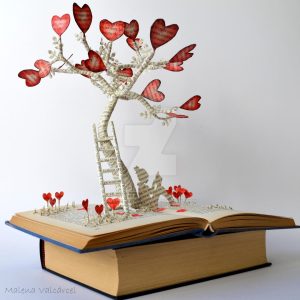In the realm of networking, efficiency and reliability are paramount. Whether you’re a seasoned network administrator or just dipping your toes into the world of network management, having the right tools at your disposal can make all the difference. Enter Winbox – a versatile, user-friendly tool designed to streamline the management of MikroTik routers and other devices. In this comprehensive guide, we’ll delve into the intricacies of Winbox, exploring its features, functionality, and how it can revolutionize your networking experience.
What is Winbox?
For those unfamiliar, Winbox is a Windows-based utility developed by MikroTik that provides a graphical user interface (GUI) for configuring and managing MikroTik routers and other devices running RouterOS. Unlike traditional command-line interfaces (CLIs), Winbox offers a visually intuitive platform that simplifies the configuration process, making it accessible to users of all skill levels.
Features and Functionality
Winbox boasts a wide array of features designed to streamline network management tasks. Here are just a few highlights:
- Intuitive Interface: With its user-friendly interface, Winbox eliminates the need to memorize complex command syntax, allowing users to configure devices with ease.
- Comprehensive Configuration: From basic settings like IP addressing and firewall rules to advanced features such as dynamic routing protocols and VPN configurations, Winbox provides access to the full spectrum of RouterOS functionality.
- Real-Time Monitoring: Keep a close eye on network performance with Winbox’s real-time monitoring tools, which provide insight into bandwidth usage, CPU load, memory utilization, and more.
- Quick Access to Information: Need to troubleshoot an issue or gather information about your network? Winbox offers quick access to device logs, interface statistics, and other vital data, helping you diagnose and address issues promptly.
- Secure Communication: Winbox encrypts communication between the client and the router, ensuring that sensitive information remains protected from unauthorized access.
Getting Started with Winbox
Ready to harness the power of Winbox for your network? Here’s how to get started:
- Download and Install: Head to the MikroTik website and download the latest version of Winbox. Once downloaded, simply run the installer and follow the on-screen instructions to complete the installation process.
- Connect to Your Device: Launch Winbox and enter the IP address of your MikroTik device, along with the appropriate username and password. Click “Connect” to establish a connection to the device.
- Explore and Configure: Once connected, take some time to familiarize yourself with Winbox’s interface and navigation options. From here, you can begin configuring your device to suit your specific requirements.
- Experiment and Learn: Don’t be afraid to experiment with different settings and configurations. Winbox offers a safe environment to test changes before applying them to your live network.
Conclusion
In conclusion, Winbox stands as a powerful tool in the arsenal of any network administrator or enthusiast. With its intuitive interface, comprehensive feature set, and robust security measures, Winbox simplifies the process of managing MikroTik routers and other devices, empowering users to unlock the full potential of their networks. Whether you’re configuring a small home network or overseeing a large-scale enterprise deployment, Winbox provides the tools you need to succeed. So why wait? Download Winbox today and take your network management skills to the next level.